Goal: to be able to animate a container-view's frame while it's subviews keep their original layout & scale in proportion to their container view.
Scenario:
- Elements positioned via constraints/autolayout; within green container.
- Green containerView's physical coordinates (frame/bounds) are adjusted per animation.
- Members' compression & hugging properties are set to a low priority.
UIView.animateWithDuration(0, animations: {
self.bounds = myBounds
}) {(One) in
UIView.animateWithDuration(1, animations: {
self.frame = myFrame
}) {(Two) in
UIView.animateWithDuration(0.5, animations: {
self.frame = origFrame
// self.center = myCenter
}) {(Three) in
UIView.animateWithDuration(0.2, animations: {
self.frame = distantFrame
})
}
}
}
Here's the original layout:
I would like to have member element scale proportionally with their container view like this:
But the member elements (the one label 'Hello World!') don't adjust accordingly as their green containerView animates to a square in the upper left-hand corner:
How do I keep a UIView's members' layout in proportion to the prevailing their prevailing container view's frame?
Note: This would apply to any type of member (UIView, UITextView, ...etc.); for simple position/layout & transformation (pivot) animations.