I have a problem that validations from a composite's facet are being fired even when I do not render the composite.
I stripped the problem down to the following barebones code.
Here is the composite entityDetailPanel:
<ui:composition xmlns="http://www.w3.org/1999/xhtml"
xmlns:ui="http://java.sun.com/jsf/facelets"
xmlns:h="http://java.sun.com/jsf/html"
xmlns:composite="http://java.sun.com/jsf/composite"
xmlns:p="http://primefaces.org/ui"
xmlns:common="http://java.sun.com/jsf/composite/common">
<composite:interface>
<composite:attribute name="prefix" required="true" />
<composite:facet name="lowerPanel"/>
</composite:interface>
<composite:implementation>
<h:form id="#{cc.attrs.prefix}entityDetailForm2"
styleClass="#{cc.attrs.prefix}EntityDetailPanelForm #{cc.attrs.prefix}Listener" >
<p:messages id="#{cc.attrs.prefix}messages" autoUpdate="true" closable="true"/>
<p:commandButton
value="SAVE"
update="@(.#{cc.attrs.prefix}Listener), @(.#{cc.attrs.prefix}EntityDetailPanelForm}"/>
<composite:renderFacet name="lowerPanel" rendered="false"/>
</h:form>
</composite:implementation>
</ui:composition>
And here is the invocation:
<?xml version="1.0" encoding="UTF-8"?>
<ui:composition xmlns="http://www.w3.org/1999/xhtml"
xmlns:ui="http://java.sun.com/jsf/facelets"
xmlns:f="http://java.sun.com/jsf/core"
xmlns:p="http://primefaces.org/ui"
xmlns:common="http://xmlns.jcp.org/jsf/composite/common">
<common:entityDetailPanel id="foo" prefix="Instruments">
<f:facet name="lowerPanel">
<!-- <p:inputText id="assetClassPrompt" required="true" requiredMessage="Why do we get this message?"/>-->
<p:selectOneMenu id="assetClassPrompt" required="true" requiredMessage="Why do we get this message?"
value="#{instrumentController.selectedData.assetClass}">
<f:selectItem itemLabel="foo" itemValue="foo"/>
<f:selectItem itemLabel="bar" itemValue="bar"/>
</p:selectOneMenu>
</f:facet>
</common:entityDetailPanel>
</ui:composition>
The combobox does NOT show on the screen (because it's not rendered), but why would I be getting a validation for something that's not rendered?
This is what I see when I click the SAVE button:
Stranger yet, is that I see THIS validation error even on other invocations of the composite that do NOT have that combobox.
I also noticed that if I do not include a unique ID on the <messages> tag, the message from one use of the composite will show up in other uses of the composite.
Is this a PrimeFaces or JSF bug, or am I missing something?
You might notice that I have a commented out <inputText> tag. It's worth mentioning that when I replace the <selectOneMenu> and replace it with the <inputText> I no longer see the problem.
I thought it might help to elucidate a bit on the larger problem I'm trying to solve.
I want to create something akin to a <p:layout> that has both fixed elements (for all uses of the composite) and non-fixed elements/panels which are passed in parametrically (for EACH use of the component).
Here is a screenshot where the items indicated in read are things that vary with each invocation of the composite. Everything else is always present in all invocations of the composite.
As you can see, the parameters are:
- A button panel (buttons vary depending on context)
- Some additional fields to add to the end of a form (which might contain validations
- An entire lower panel (which might contain validations)
It's worth mentioning that all these things are validated together (for "SAVE" buttons), so it's desirable to have the <form> tag be within the composite output (which includes the panels passed in as parameters).