I have a report that I am trying to add a filter, by use of parameter, that allows the user to select the Part Number and then shows where the item is, filtered by, Location.
The issue is that for what ever reason- even though I have the LocationGroupID set = to LocationGroupID it wont work or update.
Here are some screenshots.
I am using iReport and Fishbowl
<parameter name="path" class="java.lang.String" isForPrompting="false">
<defaultValueExpression><![CDATA["C:/Program Files/Fishbowl/Server/reports/WorkOrder/"]]></defaultValueExpression>
</parameter>
<parameter name="module" class="java.lang.Object" isForPrompting="false">
<defaultValueExpression><![CDATA[null]]></defaultValueExpression>
</parameter>
<parameter name="REPORTDESCRIPTION" class="java.lang.String" isForPrompting="false">
<defaultValueExpression><![CDATA["Generates a summary of the quantity and value of all parts currently on hand. This is a LIFO/FIFO based report."]]> </defaultValueExpression>
</parameter>
<parameter name="partNum" class="java.lang.String" isForPrompting="false">
<defaultValueExpression><![CDATA[]]></defaultValueExpression>
</parameter>
<parameter name="locationGroupID" class="java.lang.String" isForPrompting="false">
<defaultValueExpression><![CDATA[]]></defaultValueExpression>
</parameter>
<parameter name="AssetAccount" class="java.lang.String" isForPrompting="false">
<defaultValueExpression><![CDATA["%"]]></defaultValueExpression>
</parameter>
<parameter name="dateRange1" class="java.util.Date" isForPrompting="false">
<parameterDescription><![CDATA[This Month]]></parameterDescription>
<defaultValueExpression><![CDATA[new Date()]]></defaultValueExpression>
</parameter>
<parameter name="dateRange2" class="java.util.Date" isForPrompting="false">
<defaultValueExpression><![CDATA[new Date()]]></defaultValueExpression>
</parameter>
<parameter name="ckShowActiveCostingLayers" class="java.lang.String" isForPrompting="false">
<parameterDescription><![CDATA[10,100]]></parameterDescription>
<defaultValueExpression><![CDATA["10"]]></defaultValueExpression>
</parameter>
<parameter name="ckShowFulfilledCostingLayers" class="java.lang.String" isForPrompting="false">
<parameterDescription><![CDATA[20,100]]></parameterDescription>
<defaultValueExpression><![CDATA["100"]]></defaultValueExpression>
</parameter>
<parameter name="ckShowVoidedCostingLayers" class="java.lang.String" isForPrompting="false">
<parameterDescription><![CDATA[30,100]]></parameterDescription>
<defaultValueExpression><![CDATA["100"]]></defaultValueExpression>
</parameter>
<parameter name="ShowHistoricalData" class="java.lang.Boolean" isForPrompting="false">
<defaultValueExpression><![CDATA[new Boolean(false)]]> </defaultValueExpression>
</parameter>
<queryString>
</queryString>
<field name="QTY" class="java.lang.Double"/>
<field name="ORGQTY" class="java.lang.Double"/>
<field name="ORGTOTALCOST" class="java.lang.Double"/>
<field name="TOTALCOST" class="java.lang.Double"/>
<field name="DATECREATED" class="java.sql.Timestamp"/>
<field name="PARTNUMBER" class="java.lang.String"/>
<field name="PARTDESCRIPTION" class="java.lang.String"/>
<field name="InventoryAccount" class="java.lang.String"/>
<field name="LOCATIONGROUP_ID" class="java.lang.Integer"/>
<field name="COMPANY" class="java.lang.String"/>
<variable name="AssetValue" class="java.lang.Double">
<variableExpression><![CDATA[$P{ShowHistoricalData}.booleanValue() == true ?
$F{ORGTOTALCOST} :
$F{TOTALCOST}]]></variableExpression>
</variable>
<variable name="TotalAsset" class="java.lang.Double" resetType="Group" resetGroup="Part" calculation="Sum">
<variableExpression><![CDATA[$V{AssetValue}]]></variableExpression>
</variable>
<variable name="ReportTotal" class="java.lang.Double" calculation="Sum">
<variableExpression><![CDATA[$V{AssetValue}]]></variableExpression>
</variable>
<variable name="locationTotal" class="java.lang.Double" calculation="Sum">
<variableExpression><![CDATA[$V{AssetValue}]]></variableExpression>
</variable>
<variable name="TotalCost" class="java.lang.Double" resetType="Group" resetGroup="Part" calculation="Sum">
<variableExpression><![CDATA[$V{UnitCost}]]></variableExpression>
</variable>
<variable name="GrandTotalAsset" class="java.lang.Double" calculation="Sum">
<variableExpression><![CDATA[$V{AssetValue}]]></variableExpression>
</variable>
<variable name="GrandTotalCost" class="java.lang.Double" calculation="Sum">
<variableExpression><![CDATA[$V{TotalCost}]]></variableExpression>
</variable>
<variable name="UnitCost" class="java.lang.Double">
<variableExpression><![CDATA[$P{ShowHistoricalData}.booleanValue() == true ?
new Double($F{ORGTOTALCOST}.doubleValue() / $F{ORGQTY}.doubleValue()) :
new Double($F{TOTALCOST}.doubleValue() / $F{QTY}.doubleValue())]]> </variableExpression>
</variable>
<variable name="DateFormat" class="java.lang.String" resetType="None">
<variableExpression><! [CDATA[(System.getProperty("REPORT_DATE_FORMAT"))]]></variableExpression>
</variable>