Testing on iPhone 6 device (not simulator); iOS Version 9.2.1
I am following Apple's iCloud Design Guide and implemented the first chapter "iCloud Fundamentals (Key-Value and Document Storage)."
If I am logged into iCloud and then I sign out of iCloud, my app crashes and all I get is a "Thread 1: signal SIGKILL."
Is the crashing supposed to occur? Or do I need to fix this somehow? The Apple iCloud Design Guide does not mention this (at leas I don't see it).
My eventual goal is to have iCloud Core Data sync. Right now the only code I have is the one from the first chapter of Apple's docs from the link above.