The following produces a plot in which y ticks are -1, -0.5, 0, 0.5, 1 and their scaling is plotted elsewhere, how do I force matplotlib to plot the tics in-place as -1e-9, -0.5-e9... so I don't have to search other parts of the plot for potential corrections to tick values?
import matplotlib.pyplot as plot
plot.plot([0, 1e-9, 0, -1e-9])
plot.show()
Google led me to plot.ticklabel_format(useOffset = False) but unfortunately that doesn't have a useScaling parameter.