You can easily take care of that issue without bootstrap, i have been struggling with that issue too:
As i have expericed, having elements in float style so they behave properly on a responsive enviroment isn't easy, more like hellish.
If you want that every element on the same "row" have the same height, the best aproach for IE9 and above is flexbox.
Sample, we have 4 boxes that doesnt fit on the container, so we want them to move to a new row if they dont fit but keep all the same height (Being the height value unknown):
<div class="container">
<div class="element">
<p>
Lorem ipsum dolor sit amet, consectetuer adipiscing elit. Aenean commodo ligula eget dolor. Aenean massa. Cum sociis natoque penatibus et
</p>
</div>
<div class="element">
<p>
Lorem ipsum dolor sit amet, consectetuer adipiscing elit.
</p>
<p>
Lorem ipsum dolor sit amet, consectetuer adipiscing elit. Aenean commodo ligula eget dolor. Aenean massa. Cum sociis natoque penatibus et
</p>
</div>
<div class="element">
<p>
Lorem ipsum dolor sit amet, consectetuer adipiscing elit. Aenean commodo ligula eget dolor. Aenean massa. Cum sociis natoque penatibus et
</p>
<p>
Lorem ipsum dolor sit amet.
</p>
</div>
<div class="element">
<p>
Lorem ipsum dolor sit amet, consectetuer adipiscing elit. Aenean commodo ligula eget dolor. Aenean massa. Cum sociis natoque penatibus et
</p>
<p>
Lorem ipsum dolor sit amet, consectetuer adipiscing elit. Aenean commodo ligula eget dolor. Aenean massa. Cum sociis natoque penatibus et
</p>
</div>
</div>
Aplying this styles just fixes it:
.container {
display: flex;
display: -mx-flexbox;
display: -webkit-flex;
flex-grow: 0;
-ms-flex-grow: 0;
-webkit-flex-grow: 0;
flex-wrap: wrap;
width: 400px; /* Sample constraint */
background-color: red; /*Visiblity */
}
.element {
flex: none;
width: 120px; /* Sample constraint */
border: 1px solid blue; /*Visiblity */
}
Check this fiddle, it will give all you want.
https://jsfiddle.net/upamget0/
Apply the col-12 on the container if need, but usually its not.
Source: CSS height 100% in automatic brother div not working in Chrome
Great info about flexbox can be found here: https://css-tricks.com/snippets/css/a-guide-to-flexbox/