I am trying to build an app that fetches contact list from users contacts and renders it in Custom UI of app. I want to support iOS 8 and iOS9 But the problem is methods of AddressBook framework are deprecated in iOS9 and Contacts Framework will not support iOS 8.0. Is there's a way I can support both 8 & 9 for this?
Thanks in Advance!