I am trying to create an iOS framework using swift. I follow this blog and also few others but the output is not the way I want.
Below is my original source file
public class TestClass: NSObject {
// publicVar description
public var publicVar: Int = 0
// doSomething description
public func doSomething() {
print("doSomething method")
}
}
After adding the framework into my project it's create an TestFramwork-Swift.h
You can see it's not contain my description. I want the framework header files like Apple.
Can anyone help me to figure out this. I am not able to understand where I am doing wrong. I am also not able to add more swift files into my framework.