I am trying to use NUnit 3.0 Console runner with Teamcity. Here is my confiuration.
When I run the configuration, I get the following error
> Run Unit Tests (NUnit) (1s)
[10:44:03][Step 3/3] ##teamcity[buildStatisticValue key='buildStageDuration:buildStepRUNNER_3' value='0.0']
[10:44:03][Step 3/3] Starting: C:\TeamCity\buildAgent\work\e6cc09e5f0da4a07\Libs\NUnit.Console.3.0.1\tools\nunit3-console.exe C:\TeamCity\buildAgent\temp\buildTmp\O1YAIPlezg1Cm2NfZTD88h0Nb2Q14zOF.nunit --work=C:\TeamCity\buildAgent\work\e6cc09e5f0da4a07 --noresult --noheader
[10:44:03][Step 3/3] in directory: C:\TeamCity\buildAgent\work\e6cc09e5f0da4a07
[10:44:03][Step 3/3] Runtime Environment
[10:44:03][Step 3/3] OS Version: Microsoft Windows NT 10.0.10586.0
[10:44:03][Step 3/3] CLR Version: 4.0.30319.42000
[10:44:03][Step 3/3]
[10:44:03][Step 3/3] Test Files
[10:44:03][Step 3/3] C:\TeamCity\buildAgent\temp\buildTmp\O1YAIPlezg1Cm2NfZTD88h0Nb2Q14zOF.nunit
[10:44:03][Step 3/3]
[10:44:04][Step 3/3]
[10:44:04][Step 3/3] Errors and Failures
[10:44:04][Step 3/3]
[10:44:04][Step 3/3] 1) Invalid : C:\TeamCity\buildAgent\temp\buildTmp\O1YAIPlezg1Cm2NfZTD88h0Nb2Q14zOF.nunit
[10:44:04][Step 3/3] Format of the executable (.exe) or library (.dll) is invalid.
[10:44:04][Step 3/3]
[10:44:04][Step 3/3] Test Run Summary
[10:44:04][Step 3/3] Overall result: Failed
[10:44:04][Step 3/3] Tests run: 0, Passed: 0, Errors: 0, Failures: 0, Inconclusive: 0
[10:44:04][Step 3/3] Not run: 0, Invalid: 0, Ignored: 0, Explicit: 0, Skipped: 0
[10:44:04][Step 3/3] Start time: 2016-02-08 02:44:04Z
[10:44:04][Step 3/3] End time: 2016-02-08 02:44:04Z
[10:44:04][Step 3/3] Duration: 0.006 seconds
[10:44:04][Step 3/3]
[10:44:04][Step 3/3] Process exited with code -2
[10:44:04][Step 3/3] ##teamcity[buildStatisticValue key='buildStageDuration:buildStepRUNNER_3' value='1095.0']
[10:44:04][Step 3/3] Step Run Unit Tests (NUnit) failed
From the error, I am guessing that it cannot find the Dll to run tests but I have checked the path and file in checkout directory, everything seems correct. Kindly tell me what am I doing wrong?