I'm trying to pull data from remote, but list of branches is empty:
The issue observed only on Windows client, no problems on OSX.
git pull is working well.
Also, this issue happens with any repositories. Other actions, such as fetch, commit, push, are working ok.
Where is the problem? How to fix it?