I have a UITableViewController that is embedded in a UINavigationController and in a UITabBarController.
When I select a row, I want to open my UIViewController in the UINavigationController but not in the UITabBarController.
When I create the segue from the cell to my UIViewController in the Interface Builder, I select Show (eg. Push).
The problem is that it keeps the UITabBarController as well.
Then I tried the other kinds of segue but none of them display the UINavigationController.
I thought about adding self.tabBarController?.tabBar.hidden = true in viewDidLoad() and override willMoveToParentViewController:
override func willMoveToParentViewController(parent: UIViewController?) {
super.willMoveToParentViewController(parent)
if parent == nil {
self.tabBarController?.tabBar.hidden = false
}
}
It works fine except when I make a driven transition (paning from the edge to go back to the parent view controller).
How to do it the proper way?