The "type format add" command will do what you want. Do:
(lldb) help type format add
for more details. It will change the default format for any variable of the given type. You can either enter these at the lldb prompt or in your ~/.lldbinit. One caveat, the Xcode locals view doesn't update itself when the formatters change, so you will have to "step" to get the format change to register.
Another trick you can use if you have a mix of UInt32's that you use for this purpose and others that you use as UInt32's (and thus would want to see with the default format), you can create a typealias to UInt32, and use that when you intend the Unicode usage. Then you can put the formatter on the typealias rather than on UInt32. That way you will get the formatting where you want it and not in other uses.
Another little trick that you can use is to add your special type formats to a category when you make them (using the -w option.) That allows you to use the "type category enable/disable" to turn your special formatting on and off without having to remember the "type format add" command. If you do this, note that categories are created "disabled", so you will have to enable the category before you will see its effects.