I originally had a project that I use as a connection to my database but the issue is that when I added a new table that I just created to the dbml file via dragging the table from Server Explorer it seems to work but doesn't. Instead it just throws an error.
Code
PIMDataContext dbContext = new PIMDataContext();
foreach (var thing in dbContext.Product_NewProduct_Xrefs)
Console.WriteLine(thing.ProductNumber);
Console.Read();
PIM.dbml (the dbml I edited also the dbml the context above refers to)
And finally here is the error
Method not found: 'System.Data.Linq.Table`1<PIM_DATA.Product_NewProduct_Xref> PIM_DATA.PIMDataContext.get_Product_NewProduct_Xrefs()'.
What I checked already,
- Rebuild
- Restart VS2012
- Re-Import Database project
- Delete References and Re-add references