I'm pretty noob with UWP stuff. I'm trying to create dynamic hamburger menu. I was able to create PrimaryButtons element, and binding it in XAML worked as espected:
var loginButton = new HamburgerButtonInfo();
loginButton.ClearHistory = true;
loginButton.PageParameter = "";
loginButton.PageType = typeof(Views.Login);
var stackPanel = new StackPanel { Orientation = Orientation.Horizontal };
stackPanel.Children.Add(new SymbolIcon { Symbol = Symbol.Contact, Width = 48, Height = 48 });
stackPanel.Children.Add(new TextBlock { Text = "Login", VerticalAlignment = VerticalAlignment.Center, Margin = new Thickness(12, 0, 0, 0) });
loginButton.Content = stackPanel;
But I'd like to have a cleaner solution, so I tried to extend HamburgerButtonInfo class:
class MenuItem : HamburgerButtonInfo
{
private Symbol symbol;
private String text;
StackPanel stackpanel = new StackPanel { Orientation = Orientation.Horizontal };
TextBox textbox = new TextBox { VerticalAlignment = VerticalAlignment.Center, Margin = new Thickness(12, 0, 0, 0) };
SymbolIcon symbolicon = new SymbolIcon { Width = 48, Height = 48 };
public MenuItem():base()
{
StackPanel.Children.Add(symbolicon);
StackPanel.Children.Add(textbox);
this.Content = StackPanel;
}
public String Text
{
get { return text; }
set {
textbox.Text = value;
Set(ref text, value);
}
}
public StackPanel StackPanel
{
get { return stackpanel; }
}
public Symbol Symbol
{
get { return symbol; }
set {
symbolicon.Symbol = value;
Set(ref symbol, value);
}
}
}
Putting it all together, I expected to get the same result:
PrimaryButtons.Add(loginButton);
PrimaryButtons.Add(new MenuItem() { PageType=typeof(Views.Login), PageParameter="", ClearHistory=true, Text="Login", Symbol=Symbol.Contact });
But here's the result
Am I missing something? Is that the right approach for this scenario?