One way is you can use timer object to achieve this. Below is the example, that will run the 2 slot's when button pressed and released. The code comment will explain in detail. when button pressed & released a text box will show the continuous time in Milli-seconds. Timer is an object that will emit the timeout() signal in a given interval. We need to stop and start the alternate timers in button pressed / released signal. This application created using the QT Creator "QT Widgets Application" wizard.
Hope this help.
//Header File
class MainWindow : public QMainWindow{
Q_OBJECT
public:
explicit MainWindow(QWidget *parent = 0);
~MainWindow();
private slots:
//Button slots
void on_pushButton_pressed(); //Continuous press
void on_pushButton_released(); //Continuous release
void on_pushButton_2_clicked(); //stop both the timer
//QTimer timeout actions
void timer1_action();
void timer2_action();
private:
Ui::MainWindow *ui;
//Timer object
QTimer *t1, *t2;
//Date time object for testing
QDateTime dt1,dt2;
};
//CPP file
MainWindow::MainWindow(QWidget *parent) : QMainWindow(parent), ui(new Ui::MainWindow){
ui->setupUi(this);
//Parent object will take care of the deallocation of the 2 timer objects
t1 = new QTimer(this);
t2 = new QTimer(this);
//Interval to the timer object
t1->setInterval(10);
t2->setInterval(10);
//Signal slot for the timer
this->connect(t1,SIGNAL(timeout()),this,SLOT(timer1_action()));
this->connect(t2,SIGNAL(timeout()),this,SLOT(timer2_action()));
}
MainWindow::~MainWindow(){
delete ui;
}
void MainWindow::on_pushButton_pressed(){
//starting and stoping the timer
t2->stop();
t1->start();
//date time when pressed
dt1 = QDateTime::currentDateTime();
}
void MainWindow::on_pushButton_released(){
//starting and stoping the timer
t1->stop();
t2->start();
//date time when pressed
dt2 = QDateTime::currentDateTime();
}
void MainWindow::timer1_action(){
ui->txtTimer1->setPlainText("Button Pressed for " + QString::number(dt1.msecsTo(QDateTime::currentDateTime())) + " Milli Seconds");
}
void MainWindow::timer2_action(){
ui->txtTimer2->setPlainText("Button Released for " + QString::number(dt2.msecsTo(QDateTime::currentDateTime())) + " Milli Seconds");
}
void MainWindow::on_pushButton_2_clicked(){
//stoping both the timer
t1->stop();
t2->stop();
}