I am new to OSGi, I am not able to run the "Hello OSGi Bundle" Template on Eclipse Mars(4.5.1), I am getting the below mentioned console messages.
My questions is - Do we need to install anything else except Eclipse Mars(4.5.1) to run the Hello OSGi Template? JDK I have is 1.7.0_80.
What I tried-
Search on internet for this problem - could not resolve in 2 days :(
In Run Configurations- click "Deselect All" Button then select my bundle then Click "Add Required bundles"(this action adds 2 more bundles)
Click - "Validate Bundles"- gave "No problems were detected" alert.
Click "Apply" button
Click "Run" button.
Console messages -
Hello World!!
!SESSION 2016-02-05 15:27:02.454 -----------------------------------------------
eclipse.buildId=unknown
java.version=1.7.0_80
java.vendor=Oracle Corporation
BootLoader constants: OS=win32, ARCH=x86_64, WS=win32, NL=en_IN
Command-line arguments: -dev file:C:/Users/212553222/workspace/.metadata/.plugins/org.eclipse.pde.core/New_configuration/dev.properties -os win32 -ws win32 -arch x86_64 -consoleLog -console
!ENTRY org.eclipse.osgi 4 0 2016-02-05 15:27:02.991
!MESSAGE Could not find bundle: org.eclipse.equinox.console
!STACK 0
org.osgi.framework.BundleException: Could not find bundle: org.eclipse.equinox.console
at org.eclipse.core.runtime.internal.adaptor.ConsoleManager.checkForConsoleBundle(ConsoleManager.java:58)
at org.eclipse.core.runtime.adaptor.EclipseStarter.startup(EclipseStarter.java:331)
at org.eclipse.core.runtime.adaptor.EclipseStarter.run(EclipseStarter.java:231)
at sun.reflect.NativeMethodAccessorImpl.invoke0(Native Method)
at sun.reflect.NativeMethodAccessorImpl.invoke(Unknown Source)
at sun.reflect.DelegatingMethodAccessorImpl.invoke(Unknown Source)
at java.lang.reflect.Method.invoke(Unknown Source)
at org.eclipse.equinox.launcher.Main.invokeFramework(Main.java:669)
at org.eclipse.equinox.launcher.Main.basicRun(Main.java:608)
at org.eclipse.equinox.launcher.Main.run(Main.java:1515)
at org.eclipse.equinox.launcher.Main.main(Main.java:1488)
UPDATE-
Perhaps, the below worked for me in Eclipse Mars(reached there out of reading console error messages and luck) - 
But still can not see the osgi> prompt in the command shell window(Windows 7), the shell just keeps on waiting. Why? -