I know how to open/edit files from the server in FileZilla. I set up this:
/usr/bin/atom
in edit -> settings -> file editing
But the problem is that it opens the file in non-root Atom mode.
How to open file in Atom editor as root?
I know how to open/edit files from the server in FileZilla. I set up this:
/usr/bin/atom
in edit -> settings -> file editing
But the problem is that it opens the file in non-root Atom mode.
How to open file in Atom editor as root?
Follow this step to edit the file in atom of file zilla
Edit -> Settings -> File editing
Refer the below image
This is actually worked for me after configuring this setting.
This is not a problem of Atom. It has to do with the file-permissions on the server.
Even if you'd be able to start Atom as root you'll still not be able to view/edit files on the server. You have to change the permissions on the server-files.
Running a programm locally as root does not affect your permissions on a remote system.
From top menu Select
Edit -> settings -> File editing
After changing the settings, If the changes not reflected for some reason restart FileZilla or select Reopen local file as below