I have the following storyboard with a segue to a storyboard reference:
The problem is that when I run the app, it doesn't show the icon or the title:
These are the item settings:
What am I missing?
I have the following storyboard with a segue to a storyboard reference:
The problem is that when I run the app, it doesn't show the icon or the title:
These are the item settings:
What am I missing?
Here's how to get the tab to show properly:

The UITabBarController tab will now point to the new storyboard reference...
 ... and the content view controller preserves the UITabBarItem from the tab bar relationship. It will appear normally in the app now.
... and the content view controller preserves the UITabBarItem from the tab bar relationship. It will appear normally in the app now.

You can modify image/title of the tab bar item in the initial view controller of the storyboard you are referring to. You just need to add a 'tab bar item' to the initial view controller and change its properties (title/image) accordingly.
Note: the change will not be reflected on the tab bar in the main storyboard; you only see it in the referred storyboard and at runtime.
The problem is that in the target view controller, you don't have a UITabBarItem in the views hierarchy. The TabBarItem is related to the storyboard reference, but should be related to the View Controller.
Looks like a "bug" in Xcode...
To resolve this you can do the following:
If you now run the app, you will indeed notice that the tabs are missing. To get the tabs to display in the running app as well, do this:
Now run the app and you will now see your tabs.
I tried adding another tab bar, then added tab bar item, selected and image for it BUT Non of above seemed to work with my case ..
it was like this :

Then i compared it with VC that were working properly with TabBar icons..
later i found that my navigation items and tab bar items were not together :
Now its working :):)
After struggling with this problem for a few days I found this solution. Double click the storyboard link, which will open the referenced storyboard. In the scene navigator, you can edit the bar item with a custom title and icon. Works in xCode 9.
I had this exact same issue and neither of the above answers worked in my case. I solved by setting my tab bar image in the image bar item section inside the storyboard's reference like shown in the attached image:
I made following in the storyboard and made class for each UINavigationController
and made following code in each UINavigationController class
override func viewDidLoad() {
super.viewDidLoad()
let someController = StoryboardManager.surveyStoryboard.instantiateViewControllerWithIdentifier("SomeController") as! SomeController
viewControllers = [someController]
// Do any additional setup after loading the view.
}
I did it in different way. My fourth tab was not showing. I just programmatically placed image on its place. You need to set its X,Y coordinates accordingly.
let imageName = "video"
let image = UIImage(named: imageName)
let imageView = UIImageView(image: image!)
imageView.frame = CGRect(x: view.frame.width - 80, y: view.frame.height-70, width: 50, height: 50)
view.addSubview(imageView)