I am importing a CSV file to be processed in a transformation. Originally I was using the CSV File Input. I later learned I could not have any null values. So I switched to the Text File Input because it had a Default Column in the Fields Tab that was supposed to set a "Default value in case the field in the text file was not specified (empty)"
However, when I populate the Default column for a Field with a Null value. The field remains null in the Transformation. Any idea what I'm doing wrong.