I found a strange issue and I'm not sure if it's a bug or normal behavior. Maybe I've got something wrong?
I am trying to make a custom Stylish stylesheet to style some SVG elements. The stylesheet:
svg circle {
fill: #1E90FF;
stroke-width: 5;
stroke: black;
}
It should look like this (without the frame):
The stylesheet refused to work when placed in Stylish but works when in the document. So I tried this as a snippet:
svg.A circle {
fill: #1E90FF;
stroke-width: 5;
stroke: black;
}<svg style="width: 100px" class="A" viewbox="0 0 70 70">
<circle class="circle" cx="35" cy="35" r="30" />
</svg>
<svg style="width: 100px" class="B" viewbox="0 0 70 70">
<circle class="circle" cx="35" cy="35" r="30" />
</svg>
<div id="testdiv">
This is a reference test div to test that your stylesheet is working.
</div>And used this custom stylesheet via Stylish:
@namespace url(http://www.w3.org/1999/xhtml);
@-moz-document domain("stacksnippets.net") {
#testdiv {
color: green;
background-color: yellow;
}
svg.B circle {
fill: #1E90FF;
stroke-width: 5;
stroke: black;
}
}
And what I see is this:
I can't imagine why stylish would filter out the styles for CSS, that sounds like nonsense.