I'm developing custom plugin for PyCharm in Intellij IDEA Community.
Changed plugin.xml file
<idea-plugin version="2">
<id>com.krupa.adrian.plugin</id>
<name>Test plugin</name>
<version>1.0</version>
<vendor email="support@yourcompany.com" url="http://www.yourcompany.com">YourCompany</vendor>
<description><![CDATA[
Enter short description for your plugin here.<br>
<em>most HTML tags may be used</em>
]]></description>
<change-notes><![CDATA[
Add change notes here.<br>
<em>most HTML tags may be used</em>
]]>
</change-notes>
<!-- please see http://www.jetbrains.org/intellij/sdk/docs/basics/getting_started/build_number_ranges.html for description -->
<idea-version since-build="141.0"/>
<!-- please see http://www.jetbrains.org/intellij/sdk/docs/basics/getting_started/plugin_compatibility.html
on how to target different products -->
<depends>com.intellij.modules.lang</depends>
<extensions defaultExtensionNs="com.intellij">
<!-- Add your extensions here -->
</extensions>
<actions>
<!-- Add your actions here -->
<action id="testButton"
class="testButton">
<add-to-group group-id="ToolbarRunGroup" anchor="last"/>
</action>
</actions>
</idea-plugin>
and created sample class for button
import com.intellij.openapi.actionSystem.AnAction;
import com.intellij.openapi.actionSystem.AnActionEvent;
/**
* Created by akrupa on 2016-02-04.
*/
public class testButton extends AnAction {
@Override
public void actionPerformed(AnActionEvent anActionEvent) {
System.out.println("Debug message");
}
}
Everything works fine, button appears, logs are displaying.
Question:
I uninstalled my test plugin from settings->plugins menu in PyCharm and now plugin doesn't show in PyCharm when I hit Run in IDEA. How I can undo this uninstallation or there's another way to debug custom plugins?