Hi we're having a really frustrating moment with the launch screens (note: NOT launch images).
The problem we're having is that some images appear on the launch screen whilst others do not.
The images are contained in a UIImageView and have some really simple contraints set up.
Here are some screenshots so you understand what we mean:
First pic - A really simple avatar image (one color, RBG, Alpha channel) WORKS 
Second pic - A really simple logotype image (one OR multiple color, RBG, Alpha channel) DOES NOT WORK 
Third pic - Interface builder look of the second picture. (What we want) 
Have anyone encountered the same behavior or am i missing something fundamental?
Another interesting thing is that it works as expected in the simulator but not on the actual device?!?
All derived data has been cleared and also the build folder multiple times.
Remember, this is NOT launch images, but rather the launch screen using storyboards.
Also, all assets are in the XCAssets folder.
Looking forward to some clarifications!
Alex