Skype app for iPhone uses animated TabBar icons. For example, during the logging-in the rightmost tab icon shows circulating arrows. While calling the "Call" tab icon softly blinks which is obviously done through animation.
I wonder how is it possible to animate tab bar items' icons.
In my particular case when the user presses the 'Favorite' button it jumps onto the 'Favorites' tab bar item. I have already implemented the jumping animation, but I would like the corresponding tab bar icon to blink at the end of animation to bring the feeling of completeness to it.
Any suggestions about the direction I should look in?
Thanks in advance.