I have a form in access with 5 nearly identical sub form . When I load the form it usually go fine. However, we recently changed from Access backend to SQL and since then , the form doesn't seem to load properly.
If I go to design mode and then to normal mode, everything loads fine. This, however, is not a viable option, the user can't do this.
Anyone had that problem or knows how to solve this ?
Edit Screenshot of the problem
1 : This is the first one , which worksl
2 : And this one does not.
3: Hoever, if I click on Design mode and then click on view mode againt, I see that it works, at least to some extant :
Thanks