I have a red colored png image exported from a stitch software, as shown on the upper left corner. And I need to decolorize the image as shown, so i can re-colorize it later to any color.
I already do the colorizing via GD with pre-decolorized/uncolored images.
But I'd like to automate the de-coloration of those 'red stitches' PNGs being uploaded via GD, instead of pre-processing them through photoshop as shown in the snapshot:
Can I do this with GD at all? Or if not, is there an Imagick method I can use?