I installed IPython / Jupyter using pip on a new machine (Macbook Air with El Capitan). In a fairly simple notebook of mine (created with the same version of the whole stack) all equations, inline or not, suddenly have a vertical line on the right hand side; same height as the embedded image.
This is the case even for a single inline symbol such as $x$. I have no complicated macros or any weird LaTeX hacking going on.
Does anybody know this?
Here's a picture.