This reference API article about improfile specifies a few different ways to call it. I am intersted in using the the function improfile(I,xi,yi). The example on the same page specifies xi and yi as 1x4 vectors. On this question which I asked a few days ago, I was given similar sort of inputs for xi and yi.
The objective of my improfile call is to measure the intensity of the image through the very center (if the rectangle below was an image, the red line is where I want to measure the intensity profile).