I'm trying to help a Non-Profit Organization with their site (which is built with Wordpress) that suddenly became "buggy"/odd: menus were missing, categories were empty, etc.
I'm no expert around Wordpress, so the first thing I did was to turn on the DEBUG mode and I get this message:
Error en la base de datos de WordPress:
[Table 'racidb.rc_term_relationships' doesn't exist]
So, next thing I did was check on the database (MySQL). When I login on phpMyAdmin, I can see the table on the left column but when I try to browse the content, I get this message error:
#1146 - Table 'racidb.rc_term_relationships' doesn't exist
I tried to repair the table, drop it and delete it's content with no luck. I keep getting the error #1146.
Unfortunately, there are no backups on the database so I just can't upload the table again.
According to them, the error happened at the same time in which Wordpress was updated to 4.2.6 (they got the automatic email of Wordpress the day this issue appeared).
My questions: 1) Does anyone know what might have happened? 2) Is there any way I can recover the data from MySQL? 3) Is there any way to recover the table "xx_term_relationships"? Besides creating manually all the records.
Many thanks in advanced!