For already existed Qt project I'd like set border for focused widgets through qss-fle. But I faced out with some unexpected result. When I change border of QSpinBox (and QDoubleSpinBox) border will change as I expect but up-button and down-button change too and look ugly.
Here is my style definition (full example available here):
QSpinBox:focus
{
border-width: 2px;
border-style: solid;
border-color: green;
}
My question is: how to change appearance of border and simultaneously preserve appearance of up-button and down-button. Solution what I am looking for shouldn't be cross platform or cross version.
My environment:
- KUbuntu 15.10 (amd64);
- Qt 5.4 (x64).
Update:
Here is one more example with another style:
QSpinBox
{
border-width: 2px;
border-style: solid;
border-color : red;
}
QSpinBox:hover
{
border-width: 2px;
border-style: solid;
border-color: blue;
}
The widget looks like this: