In the Page frame, I've weighted two frames inside innerFrame so that they each take up half of the screen, however, when I add a widget to one of these frames, I've used a listbox as an example as it is large, one of the frames now takes up more than the other. How do I make it so that the frames don't change size when a widget is added and each remain half the size of the window?
Here is my code:
import tkinter as tk
from tkinter import ttk
class Program(tk.Tk):
def __init__(self, *args, **kwargs):
tk.Tk.__init__(self, *args, **kwargs)
tk.Tk.iconbitmap(self, default = "")
tk.Tk.wm_title(self, "")
container = tk.Frame(self)
container.pack(side="top", fill="both", expand=True)
container.grid_rowconfigure(0, weight=1)
container.grid_columnconfigure(0, weight=1)
self.frames = {}
for F in (Page, Other):
frame = F(container, self)
self.frames[F] = frame
frame.grid(row = 0, column = 0, sticky = "nsew")
self.show_frame(Page)
def show_frame(self,cont):
frame = self.frames[cont]
frame.tkraise()
class Page(tk.Frame):
def __init__(self, parent, controller):
tk.Frame.__init__(self, parent)
innerFrame = tk.Frame(self, bg="red")
innerFrame.place(relx=.5, rely=.5, anchor="c", relwidth=1.0, relheight=1.0)
innerFrame.grid_rowconfigure(0, weight=1)
innerFrame.grid_rowconfigure(1, weight=1)
innerFrame.grid_columnconfigure(0, weight=1)
#First Half
frameOne = tk.Frame(innerFrame, bg="pink")
frameOne.grid(row=0, sticky="NSWE")
#Second Half
frameTwo = tk.Frame(innerFrame, bg="green")
frameTwo.grid(row=1, sticky="NSWE")
lb = tk.Listbox(frameTwo)
lb.pack(fill="both", expand=True)
class Other(tk.Frame):
def __init__(self, parent, controller):
tk.Frame.__init__(self, parent)
app = Program()
app.state('zoomed')
app.mainloop()