I'm trying to convert an not-optimized PNG to an optimized version using ImageMagick's convert command:
convert -colors 40 test.png test-optimized.png
The problem is however that the convert operation adds weird noise. I want multiple levels of alpha transparency in my export, which convert seems to offer, but without all the noise, and the file size should stay low. I wouldn't expect to need more than 16 different colors to optimize the original image with some levels of anti-aliasing in both the blue area and the transparent area. Any idea's? It almost looks like it is adding something like a JPEG compression or something (which of course doesn't add transparency). I tried already with different -anti-aliasing and -alpha options.