I'm trying to display my UITableView's content under the status bar upon app launch (it can be achieved now by scrolling).
This is my current result:
But I'd like it to appear like this:
I've set these attributes for the UINavigationController
And I've tried to adjust the insets like so in viewDidLoad:
[self.tableView setContentInset:UIEdgeInsetsMake(0, 0, 0, 0)];
However, it doesn't display as desired.