I want to color some letters in an Arabic text, for instance this text:
إذا ماطمحت إلى غاية
that gives me this normal text:
So I put some letters in tags to color them:
HTML:
إذا <b>م</b>اط<b>م</b>حت إلى <b>غ</b>اية
CSS:
b {
color: #e74c3c;
}
and this gave me:
But I want it to give a normal readable Arabic text like that:
I tried changing font but it seems to be the same problem with all fonts so the issue is not in fonts.