- This is my first hybrid app.
- I am targeting android(ver. 4 +) and iOS(ver. 7+) platform.
- I am developing on windows platform.
- I am using phonegap build.
I have developed a hybrid mobile application on apache cordova. I am implementing map feature in it using google map javascript API. I am facing an issue on high density devices such as xhdpi and xxhdpi where map font and other imaged are shrunk. when I increase zoom to 200% of div of map, the marker becomes non-clickable.
Please help me to optimize view of map in xhdpi and xxhdpi android devices.
In Android xhdpi devices devices : (Map is not clearly visible)
In Android devices where map div zoom = 200% (Map Marker click is not working in this case)
*Note : The same code is working fine on iOS devices as I think iOS is scaling it by itself.