I have a UIImageView installed on my cell, it is transparent black, but when I scroll the CollectionView and I raise my UIImageView but there is always more to transprence. See picture :
My code :
- (UICollectionViewCell *)collectionView:(UICollectionView *)collectionView cellForItemAtIndexPath:(NSIndexPath *)indexPath
{
static NSString *CellIdentifier = @"pictureCell";
MSContestListCollectionViewCell *cell = (MSContestListCollectionViewCell *)[self.collectionView dequeueReusableCellWithReuseIdentifier:CellIdentifier forIndexPath:indexPath];
cell.titleContest.adjustsFontSizeToFitWidth = YES;
cell.titleContest.minimumScaleFactor = 0.5;
cell.pictureImageView.layer.cornerRadius = 5;
cell.pictureImageView.clipsToBounds = YES;
cell.titleView.layer.cornerRadius = 5;
cell.titleView.clipsToBounds = YES;
switch (_segmentedControl.selectedSegmentIndex) {
case 0: {
NSDictionary *searchResult = [self.readArray objectAtIndex:indexPath.item];
NSString *stringImage = [searchResult objectForKey:@"featuredImage"];
NSString *image = [NSString stringWithFormat:@"https://srv.mediaswapp.com/%@", stringImage];
[cell.pictureImageView sd_setImageWithURL:[NSURL URLWithString:image]
placeholderImage:[UIImage imageNamed:@"placeholder.png"]];
cell.statusContest.text = [searchResult objectForKey:@"status"];
if ([[searchResult objectForKey:@"status"] isEqualToString:@"PAUSE"]) {
cell.titleContest.text = [NSString stringWithFormat:@"Concours en pause"];
/*
UIView *view = [[UIView alloc] initWithFrame:CGRectMake(cell.contentView.frame.origin.x, cell.contentView.frame.origin.y, cell.contentView.frame.size.width, cell.contentView.frame.size.height)];
view.backgroundColor = [[UIColor blackColor] colorWithAlphaComponent:0.8f];
view.layer.cornerRadius = 5;
view.clipsToBounds = YES;
[cell.contentView addSubview:view];
*/
UIImageView *imagecellPause = [[UIImageView alloc] initWithFrame:CGRectMake(cell.contentView.frame.origin.x, cell.contentView.frame.origin.y, cell.contentView.frame.size.width, cell.contentView.frame.size.height)];
UIImage *cellImage = [UIImage imageNamed:@"cell-pause.png"];
imagecellPause.image = cellImage;
[cell.contentView addSubview:imagecellPause];
UIImageView *imagePause = [[UIImageView alloc] initWithFrame:CGRectMake(69.5, 69.5, 25, 25)];
UIImage *image = [UIImage imageNamed:@"Pause Filled-50 (1).png"];
imagePause.image = image;
[cell.contentView addSubview:imagePause];
UILabel *label = [[UILabel alloc] initWithFrame:CGRectMake(10, 90, 150, 50)];
label.textColor = [UIColor whiteColor];
label.font = [UIFont fontWithName:@"Avenir-Book" size:12];
label.text = [searchResult objectForKey:@"description"];
label.adjustsFontSizeToFitWidth = YES;
label.minimumScaleFactor = 0.5;
[cell.contentView addSubview:label];
UILabel *label2 = [[UILabel alloc] initWithFrame:CGRectMake(10, 105, 150, 50)];
label2.textColor = [UIColor whiteColor];
label2.font = [UIFont fontWithName:@"Avenir-Black" size:15];
label2.text = @"Concours en pause";
[cell.contentView addSubview:label2];
cell.titleView.hidden = YES;
} else {
cell.titleContest.text = [searchResult objectForKey:@"description"];
}
break;
}
case 1: {
NSDictionary *searchResult2 = [self.readArrayWinner objectAtIndex:indexPath.item];
NSString *stringImage = [searchResult2 objectForKey:@"featuredImage"];
NSString *image = [NSString stringWithFormat:@"https://srv.mediaswapp.com/%@", stringImage];
[cell.pictureImageView sd_setImageWithURL:[NSURL URLWithString:image]
placeholderImage:[UIImage imageNamed:@"placeholder.png"]];
cell.titleContest.text = [searchResult2 objectForKey:@"description"];
cell.statusContest.text = [searchResult2 objectForKey:@"status"];
NSLog(@"le gagnant : %@", [searchResult2 valueForKeyPath:@"winners.name"]);
break;
}
case 2: {
NSDictionary *searchResult3 = [self.readArrayPhotos objectAtIndex:indexPath.item];
NSString *stringImage = [searchResult3 objectForKey:@"featuredImage"];
NSString *image = [NSString stringWithFormat:@"https://srv.mediaswapp.com/%@", stringImage];
[cell.pictureImageView sd_setImageWithURL:[NSURL URLWithString:image]
placeholderImage:[UIImage imageNamed:@"placeholder.png"]];
cell.titleContest.text = [searchResult3 objectForKey:@"description"];
cell.statusContest.text = [searchResult3 objectForKey:@"status"];
break;
}
default:
break;
}
[_activity stopAnimating];
_label1.hidden = YES;
return cell;
}