I'm wondering how I can create a custom pop-up like the one in the screenshot below (borrowed from the Swype keyboard), where I can have a couple of buttons, which each commit a string to the currently "connected" TextView (via a InputConnection).
Please note: this is an InputMethodService and not an ordinary Activity. I already tried launching a separate Activity with Theme:Dialog. However, as soon as that one opens I lose my focus with the TextView and my keyboard disappears (and with that my InputConnection is gone).