A frustrating issue I've come across when setting fixed dimensions for crop presets - the resulting image is blurry, even when using a high-res source.
The documentation states:
Fixed-pixel cropPresets perform a resize when applied.
But it seems very strange that it would produce such poor results.
Example (original is here):
Crop most of the image, using a preset of 120x155:
Resulting output:
Equivalent when resized with Preview:
It looks like the image is being cropped first and then being resized up, instead of it being resized down, and then cropped - which would produce better results.
Our app relies on high-resolution imaging and we are very keen to switch to Creative SDK but this is a massive issue for us. Any suggestions or thoughts would be much appreciated.