That wouldn't be straightforward at all.
If the SDK is using UIAlertView, then try swizzling the show method.
Your implementation should do approximately the following:
1) Do not let the original UIAlertView to show -- it is very hard to customize it.
2) Keep reference of old .delegate to be able to notify it when needed.
3) Create your own custom UIView and use [[UIApplication sharedApplication].keyWindow addSubview:myCustomAlertView];.
4) I believe you can get all of the previous UIAlertView variables (i.e. button titles, textFields, etc), using its properties such as
@property(nonatomic,copy) NSString *title;
@property(nullable,nonatomic,copy) NSString *message;
- (nullable NSString *)buttonTitleAtIndex:(NSInteger)buttonIndex;
@property(nonatomic,readonly) NSInteger numberOfButtons;
@property(nonatomic) NSInteger cancelButtonIndex;
5) Create your own designs and call corresponding delegate methods when needed.
Other approach is to use Apple's Private API, but this may lead to bad results.
This is a VERY HACKY approach. Firstly, you have no guarantees that it would even work. Secondly, your app may be rejected. Therefore, I wouldn't really recommend it...
However, if you really want to go with this approach, then try doing this:
After [myAlertView show]; look at its properties after some delay (i.e. 0.01 sec is enough):
Now look for suspicious properties (probably of UIView class), which might have UI-related information. For example, __representer looks quite interesting -- it has constraints, it has labelContainerView... Try playing with those properties.
In order to get that __representer, use KVC and KVO (i.e. start with id theAlertController = [myAlertView valueForKey:@"_alertController"];). Then dive deeper and deeper.
Hopefully, you would be able to find useful properties and would be able to change their values via KVC.