I've a strange issue with the NavigationBar behind the Statusbar.
It only occurs when the default statusbar changes to an "active" statusbar like the one that appears during an active call or a wifi hotspot.
Before the "active" statusbar appears, it looks like this (which is perfectly fine):
When I enable the wifi hotspot it's still fine:
But when I disable the wifi hotspot or end a call the statusbar size shrinks back to its previous size but the ViewController (in this case a UITableViewController) doesn't move up again. It looks like it has a top margin of the statusbars' size. In addition the statusbar is transparent and I can see the background of the view controller below the actual table view controller.
Any ideas on this issue?
Update: I figured out that it's because of a custom modal transition that I've implemented.
It should be a dissolve animation. That's the code:
class DissolveTransition: NSObject, UIViewControllerAnimatedTransitioning, UIViewControllerTransitioningDelegate {
// vars
private var duration: NSTimeInterval = 0.3
private var presenting = true
// MARK: - UIViewControllerAnimatedTransitioning
func transitionDuration(transitionContext: UIViewControllerContextTransitioning?) -> NSTimeInterval {
return self.duration
}
func animateTransition(transitionContext: UIViewControllerContextTransitioning) {
let destination = transitionContext.viewControllerForKey(UITransitionContextToViewControllerKey)
if (destination?.isBeingPresented() == true) {
self.animatePresentation(transitionContext)
}
else {
self.animateDismissal(transitionContext)
}
}
private func animatePresentation(transitionContext: UIViewControllerContextTransitioning) {
self.animateDissolve(transitionContext)
}
private func animateDismissal(transitionContext: UIViewControllerContextTransitioning) {
self.presenting = false
self.animateDissolve(transitionContext)
}
private func animateDissolve(transitionContext: UIViewControllerContextTransitioning) {
let source = transitionContext.viewControllerForKey(UITransitionContextFromViewControllerKey)!
let destination = transitionContext.viewControllerForKey(UITransitionContextToViewControllerKey)!
let container = transitionContext.containerView()!
destination.beginAppearanceTransition(true, animated: true)
let snapshotFromView = source.view.snapshotViewAfterScreenUpdates(true)
// 1. adding real view at the bottom of the view hierarchy
if (self.presenting) {
container.addSubview(destination.view)
}
// 2. adding snapshot of previous view to view hierarchy
container.addSubview(snapshotFromView)
// 3. removing (fade) prev snapshot view and show real VC
UIView.animateWithDuration(self.duration, animations: {
snapshotFromView.alpha = 0.0
}, completion: { (finished) in
if (finished) {
snapshotFromView.removeFromSuperview()
container.bringSubviewToFront(destination.view)
}
transitionContext.completeTransition(!transitionContext.transitionWasCancelled())
destination.endAppearanceTransition()
})
}
// MARK: - UIViewControllerTransitioningDelegate
func animationControllerForPresentedController(presented: UIViewController, presentingController presenting: UIViewController, sourceController source: UIViewController) -> UIViewControllerAnimatedTransitioning? {
return self
}
func animationControllerForDismissedController(dismissed: UIViewController) -> UIViewControllerAnimatedTransitioning? {
return self
}
}