I've installed wampserver. Yet it is always as a red tray icon.
- Icon tooltip msg:
local server - None of 2 services running. Port 80 is not occupied; checked with Apache ► Service ► Test port 80:
Warning: chmod(): Permission denied in C:\wamp\scripts\config.inc.php on line 68 Impossible to modify the file C:\WINDOWS\system32\drivers\etc\hosts to be writab le The file C:\WINDOWS\system32\drivers\etc\hosts is not writable ***** Test which uses port 80 ***** ===== Tested by command netstat filtered on port 80 ===== Test for TCP Port 80 is not found associated with TCP protocol Test for TCPv6 Port 80 is not found associated with TCP protocol ===== Tested by attempting to open a socket on port 80 ===== Your port 80 is not actually used.
Apache ► Service administration ► Install Service issues in a cmd window:
 pressing Enter shuts the window down, nothing happens. Waiting gives no profit either.
pressing Enter shuts the window down, nothing happens. Waiting gives no profit either.
What's wrong?
Update
Had attempts to change port number for Apache (both to 81 and to 8080) in
httpd.conf:Listen 0.0.0.0:8080 Listen [::0]:8080 ServerName localhost:8080
Doesn't help.