I have attached the webcam to the emulator and I always see the camera rotated by 90 degrees.
What I did is simply to set "Webcam0" as the device to be used as the rear camera in the emulator.
Background: I'm trying to fix an issue with an app I'm developing that uses ZXing: it fails to scan some QR codes on certain devices, and I'm wondering if it has anything to do with what I see on the emulator.
On the devices we use to test the image is displayed correctly, on the emulator however it is rotated. Besides making me wonder whether it can cause troubles on real devices it makes it very difficult to test the QR code scanning (i.e. when you move the QR code vertically on the app it moves horizontally and vice-versa).
Do you know how to solve it?
Thanks in advance