I have enable the COD payment option from admin and when I checked this on checkout page it is not showing. There is another payment option which payu it is also enabled and it is working fine. PFB Screenshot for the same
Is there I have to change anything in code so that COD option should be available? Please guide me on this, thanks in advance.