I'm trying to write a bitmap font that can render Thai (amongst others). I've got the character set but a lot of the characters are "combining character" codepoints. I'm using Graphics.DrawString to get a bitmap of the characters. This worked fine for e.g. Latin, Cyrillic and Vietnamese.
However, when I render a singled-out combining character, Windows .Net renders a dotted circle beneath the combining character like so:
Is there a way to remove those circles? (They are not always in the same place)
This is the code I'm using now:
string face = "Arial";
Font chosenFont = new Font(face, GetFontSize(), fontStyle));
string str = " " + Char.ConvertFromUtf32(c) + " ";
UnsafeBitmap32 bmp = new UnsafeBitmap32(width, height);
Graphics gfx = Graphics.FromImage(bmp.Bitmap);
gfx.FillRectangle(Brushes.Black, 0, 0, width, height);
gfx.DrawString(str, chosenFont, Brushes.White, posX, posY);