I'm developing an iOS application and using shinobichart for iOS to display data. But I'm stuck with positioning the datapoints outside or inside the bar based on the bar frame.
I'm stuck in positioning the data point labels inside the bar or outside the bar based on bar frame. If bar is big enough to accommodate the data point I need to position the data point inside bar or else outside the bar as in the below image
In - (void)sChart:(ShinobiChart *)chart alterDataPointLabel:(SChartDataPointLabel *)label forDataPoint:(SChartDataPoint *)dataPoint inSeries:(SChartSeries *)series we need to update data points if we wish as per shinobi documentation. But what logic can help to solve such an alignment of data points.
Also I tried to with the following official shinobi example to align data point aside https://www.shinobicontrols.com/blog/customizable-datapoint-labels But unable to modify for the requirement.
Please help to solve this riddle.