As we know that, when we use any menu in sim toolkit it send command to mobile network in ussd or sms format. I need that sms or ussd to record and show it to me in android application.
I am calling the library service which i got in main activity like this
public class MainActivity extends Activity {
@Override
protected void onCreate(Bundle savedInstanceState)
{
super.onCreate(savedInstanceState);
setContentView(R.layout.activity_main);
Intent srvIntent = new Intent(this, CDUSSDService.class);
startService(srvIntent);
}
}
USSD Service Class is like that:
public class CDUSSDService extends Service{
private String TAG = CDUSSDService.class.getSimpleName();
private boolean mActive = true;//false //we will only activate this "USSD listener" when we want it
BroadcastReceiver receiver = new BroadcastReceiver()
{
@Override
public void onReceive(Context context, Intent intent)
{
if(intent.getAction().equals(Intent.ACTION_INSERT))
{
//activity wishes to listen to USSD returns, so activate this
mActive = true;
Log.d(TAG, "activate ussd listener");
showtoast(""+"activate ussd listener");
}
else if(intent.getAction().equals(Intent.ACTION_DELETE))
{
mActive = false;
Log.d(TAG, "deactivate ussd listener");
showtoast(""+"DeActivate ussd listener");
}
}
};
private final IExtendedNetworkService.Stub mBinder = new IExtendedNetworkService.Stub ()
{
public void clearMmiString() throws RemoteException
{
Log.d(TAG, "called clear");
showtoast("called clear.");
}
public void setMmiString(String number) throws RemoteException
{
Log.d (TAG, "setMmiString:" + number);
showtoast("setMmiString:"+number);
}
public CharSequence getMmiRunningText() throws RemoteException
{
if(mActive == true)
{
return null;
}
return "USSD Running";
}
public CharSequence getUserMessage(CharSequence text)
throws RemoteException {
Log.d(TAG, "get user message " + text);
showtoast("GET Usr Message:"+text);
if(mActive == false){
//listener is still inactive, so return whatever we got
Log.d(TAG, "inactive " + text);
showtoast("inactive:"+text);
return text;
}
//listener is active, so broadcast data and suppress it from default behavior
//build data to send with intent for activity, format URI as per RFC 2396
Uri ussdDataUri = new Uri.Builder()
.scheme(getBaseContext().getString(R.string.uri_scheme))
.authority(getBaseContext().getString(R.string.uri_authority))
.path(getBaseContext().getString(R.string.uri_path))
.appendQueryParameter(getBaseContext().getString(R.string.uri_param_name), text.toString())
.build();
sendBroadcast(new Intent(Intent.ACTION_GET_CONTENT, ussdDataUri));
mActive = false;
return null;
}
};
@Override
public IBinder onBind(Intent intent) {
Log.i(TAG, "called onbind");
//the insert/delete intents will be fired by activity to activate/deactivate listener since service cannot be stopped
IntentFilter filter = new IntentFilter();
filter.addAction(Intent.ACTION_INSERT);
filter.addAction(Intent.ACTION_DELETE);
filter.addDataScheme(getBaseContext().getString(R.string.uri_scheme));
filter.addDataAuthority(getBaseContext().getString(R.string.uri_authority), null);
filter.addDataPath(getBaseContext().getString(R.string.uri_path), PatternMatcher.PATTERN_LITERAL);
registerReceiver(receiver, filter);
return mBinder;
}
public void showtoast(String str)
{
Toast.makeText(getApplicationContext(), str, Toast.LENGTH_LONG).show();
}
}
I have created MainActivity inside the UssdLibray structure is like that in the below picture: