I am attempting to use the dialog box to install numpy in a VS2015 Python 2.7 project like so:
When I run it, I get the following message:
You are using pip version 6.1.1, however version 8.0.2 is available.
You should consider upgrading via the 'pip install --upgrade pip' command.
C:\Python27\lib\site-packages\pip-6.1.1-py2.7.egg\pip\_vendor\requests\packages\urllib3\util\ssl_.py:79: InsecurePlatformWarning: A true SSLContext object is not available. This prevents urllib3 from configuring SSL appropriately and may cause certain SSL connections to fail. For more information, see https://urllib3.readthedocs.org/en/latest/security.html#insecureplatformwarning.
InsecurePlatformWarning
Command "C:\Python27\python.exe -c "import setuptools, tokenize;__file__='c:\\users\\dixon\\appdata\\local\\temp\\pip-build-rmjkhk\\numpy\\setup.py';exec(compile(getattr(tokenize, 'open', open)(__file__).read().replace('\r\n', '\n'), __file__, 'exec'))" install --record c:\users\dixon\appdata\local\temp\pip-fxbttw-record\install-record.txt --single-version-externally-managed --compile" failed with error code 1 in c:\users\dixon\appdata\local\temp\pip-build-rmjkhk\numpy
'numpy' failed to install. Exit code: 1
I am not sure why I would need a different SSL context? Do I need to install another cert?