I have a project where I want to load/use/display 3D models in a web browser, and provide control/interactivity over these models.. (add more than one to the stage/canvas..upon button events/clicks..etc)
I saw a similar project to mine, and after some digging on how they approached it.. I was led to Three.js (and they used Angular as well, but I dont have much experience with that)
I am starting my path down Three.js, but have some basic questions to understand my task(s) at hand.
I am not creating the models.. they are from an outside source. I believe they use SolidWorks..
question: upon reading up on Three.js I was left with thinking exporting to .obj is the correct format to use/have...... is this correct?
I have read things about 'textures'.... but this is an external/outside image to be applied to the model?
question: Can you not just import/load the model/source file have it already 'look' like how it was exported? or do you need to have some image as a texture?
Are there any very -BASIC- examples. (nothing more than loading an external .obj file.. and adding it to the stage/canvas) anywhere?
I'm having trouble getting things to work. but all the examples have some much other stuff/code in there, I cant figure what is wrong..what can be removed.. to just get a basic .obj model loaded to the stage?