I'm new to VS, never really used it much. Prefer other IDE's but when it's a toss up between VS and MonoDevelop, I was told VS was the better choice.
I set it as my default editor in Unity and it's giving me this message every so often
The line endings in this file are not consistent. Do you want to normalize the endings?
Then it gives me a list such as
Windows (CR LF) Macintosh (CR) Unix (LF)
How can I stop this from coming up?