I am using Material ShowcaseView https://github.com/deano2390/MaterialShowcaseView. Now I am getting the view in my app by adding transparency to the PULL DOWN TO REFRESH Activity. But when I click the "Got It" in Image1,the transparency was gone but the image(Arrow) which is marked as Red in Image2 is there.
I need to go the next activity when I click "Got it" or I need to replace this "Got it" text into the Button View.How do I do this? Please help me...
I need the output like this..Button over the transparent layer.