var self = this;
var firebaseRef = new Firebase(baseUrl + '/sparks');
firebaseRef.limitToLast(5).on('child_added', function(childSnapshot, prevChildKey) {
self.addChild(childSnapshot); // adds post to a <div>
});
My code currently loads the last 5 posts and will load any new posts. However, I'd also like to be able to load older posts as well. I have a button that when clicked will call a function (that I'm unsure of how to implement) that loads older posts. How do I retrieve these older posts?
(The arrow just signifies that I want to retrieve posts starting from the bottom and working my way up to the top)